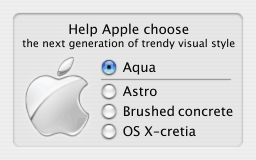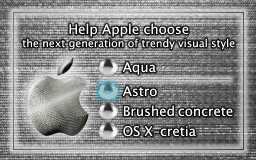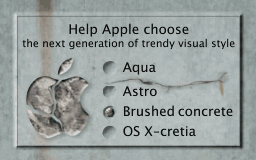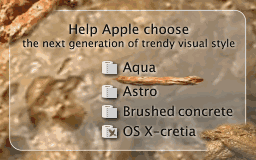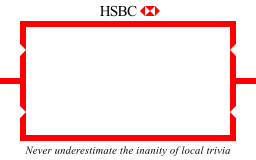4th November 2004

 Current badly-drawn smiley:
Current badly-drawn smiley:
 perplexed
perplexed
I mean, wow! You Americans sure are wacky!
Look, I know you don’t generally like voting out incumbent
presidents,
and I appreciate the Kerry campaign was hardly the most inspiring ever,
but seriously... you guys want another four years like the last? Are you nuts?
No, really. Is there something not quite right?
Ah well, I can but look on the bright side:
-
It’s not 2000 again; the result wasn’t close enough for us to have to sit around
waiting another painful week for provisional votes and legal challenges. And
hopefully the relative dirtiness of this year’s voter fraud won’t
prove to have had a deciding effect.
-
I get to say “told you so” to my friends.
- I don’t live in America.
- Erm.
- That’s it.
With Administration allies taking hold of all the other branches of government
too, all sorts of weird and wonderful policies await us, I fear. Interesting times
ahead, indeed.
 Current music which most people won’t like:
Plus-Tech Squeeze Box
Current music which most people won’t like:
Plus-Tech Squeeze Box
...whose latest, Cartooom! (sic) gives up any last pretence of compos-mentis songwriting
that was present on Fakevox and gives us non-stop batshit-crazy kitchen-sink
silly-rpm super-busy wall-of-sound nonsense beginning to end. Hooray! It’s good, if
you like music that gives you seizures.
Annoyingly difficult to get hold of in the West, sadly. Here’s an
Amazon
Japan link for what good it’ll do you.
Anyway. I have nothing new to declare but another vile portion of parasitica today, I’m
afraid. Namely: MegaSearch,
RXToolbar,
Supaseek,
UCSearch, and new variants of
DownloadWare (SED),
FavoriteMan (NP, Icm, On, Benceed, LSTB, N3t, Cal and ATPartners),
IPInsight (Alchem, Stub),
nCase (Zango),
NetworkEssentials (RH, MS) and
Transponder (MXTarget, MultiMPP, LocalNRD, VoiceIP, Stub).
Of course to cover these there’s a new release (3.3) of the
detector script.
I’m enjoying seeing this script turn up in unexpected places. Like
parasite manufacturers’ own sites. I suppose this is to be expected when
you license it as ‘use freely’, but there’s a certain shamelessness
to IGetNet and MyPCTuneUp (Mindset/ABetterInternet/Transponder/FavoriteMan/etc.)
altering it to their own nefarious purposes that amuses me.
And then there’s exploits. More altered versions of the script have turned up on
dodgy pages, most recently the achtungachtung hijacker, where it seems to be
trying to detect whether the desired parasites are installed first, before trying to exploit
security holes in IE to load them. Unfortunately it doesn’t work, as it fails to check a real
class ID, but still.
A bit like the phishing site that attempted to use one of the demos from my
IE interface
spoofing advisory verbatim, only forgetting to include the
bit that sets the toolbars properly, thus resulting in an address bar sloppily
balanced over the wrong toolbar for most users.
D’oh. Keep trying fellas.
1st November 2004

Hullo, all!
I seem to have uploaded some things and forgotten to mention that I had
done so. Sorry about that. There now follows a list of some of those things. Yes.
First, new parasites: 404Search,
MediaTickets,
PurityScan and
WildMedia, plus new variants
of AproposMedia (SysAI, CxtPls),
BrowserAid (Stlb2, RSS, INetP, LB, CHP),
ClearSearch (CSBB),
DailyWinner (vern, vernn, kvern),
KeenValue (SearchUpgrader) and
ZeroPopUp (zp).
There’s also a new major version of the parasite-detector
script, which has actually been up for a while on this site as a test, and doesn’t seem to
have caused any particular problems. If you’re linking to it, note there’s a new <script> tag
syntax; the old one will still work fine, but the new version is a bit simpler, and faster for
non-IE browsers. Unfortunately the script now requires IE 5.5+. This is because it has to use
a new method of ActiveX-sniffing to be fully effective with the increasingly widespread XP Service
Pack 2, and unfortunately this isn’t compatible with IE 5.0.
In other software, I’ve finally, after promising for three years, put releases of some of my
old RISC OS stuff up, with source code. Not
especially nice source code, admittedly, unless you like reading barely-commented
ARM assembler where most of the labels are called things like .john_prescott
anyway. But still.
And finally, there’s a new release of pxdom,
the Python DOM implementation. Lots of little changes for bugs and annoyingly
twisty little Level 3 compliance issues, so still [beta], but in my opinion this is probably
the best release so far for general-purpose use, and unless any particular clangers
are found something very like this should be the first [final] release of the
external-entity-capable series.
Also, much against my better judgement, I’ve been persuaded by
Pauly G to add an
RSS feed to cover these site
updates. How appalling! Any day now this’ll turn into a proper blog with
multiple entries per day instead of per year, and pointless little interjections
like:
 Current mood:
Current mood:
 hungover
hungover
[Yes, Halloween parties will do that. A bit alarming to wake up and remember
you shaved all your hair off to ‘do’ Dr. Evil as a last-ditch costume,
though. Ooh, my head itches.]
 Current music: Ditty Bops
Current music: Ditty Bops
[Lovely twee pop duo that seems to have been magicked out of nowhere.
Their apparent multi-talentedness combined with an wholly uncalled-for winsomeness
(plus judging by the Flaunt magazine photo, willingness to pose in pants, yay) and
sudden appearance on a major label make me very suspicious! As the thinking man’s
tATu they must surely have been manufactured by a hidden evil lurking svengali, or something.
Produced by Mitchell Froom (Finn-related bands and oh, too many others to mention;
always reliable), the CD is finally available now, after a very irritating and drawn-out
period of only being available on iTunes.
Ooh, that iTunes Music Store does irritate me y’know. Not for what it is —
just another outlet for user-hostile DRM-hobbled files, no different from the cookie-cutter
Microsoft and OD2-based storefronts that came up like mould in sweaty trainers
over the course of last year. What annoys is that, unlike the rightly-derided Windows
Media stores, iTunes somehow has been given a free pass. Apple being oh so cool
somehow excuses a product that takes ‘insanely great’ and forgets to
do the ‘great’ part.
The Apple DRM scheme FairPlay is no more ‘fair’ than the DRM on
Windows Media. It has all the same problems: you’re always reliant on an external
licensing provider to allow you to play your music files, and if anything goes wrong,
or you do anything at all they don’t like or didn’t anticipate, you run the risk of
losing access to your music. Ugh, no thanks.
Add to this the intrusive iTunes application — which, like the disastrous
Rhapsody,
would really like to take over your life for you — and you’ve got a proposition
I find deeply unattractive.
I could buy from iTunes and then get rid of the DRM nonsense using
hymn/iOpener,
and presumably it’d work until Apple next changed the encryption. But I still need
to install the iTunes app just to download the files, or even, apparently, to search
the track listings for songs I might want to buy! How is that supposed to attract customers?
What happened to your user experience people, Apple?
Gah. Wake me up when I can buy access to a perfectly normal
MP3* downloaded
by HTTP, like iCrunch used to do many years before all the OD2 clones claimed
to be the first online music store and that.
I opened a square bracket up there, but then I got carried away and forgot to
close it, sorry. Insert this where you will: “]”. Cheers then.
PS. Readers in the Ingolstadt area can briefly catch me on
Radio IN tomorrow at half-past
six. Don’t expect any Losertown-style
wackiness, though — I’m merely reading some news...
PPS. Oh, and you really don’t need me to tell you Bush is crap, do you?
Nah, thought not. Let’s leave the whole election mess there for now then.
20th July 2004

Yeah, I’m a miserable git I know. As a counterweight to the previous entry’s
typical litany of complaints, here are some things that are actually good.
Lite-on DVD burners

Woo hoo! My 851S burner can be
upgraded to burn
dual-layer DVDs for nowt! (It even seems to work, and everything.
Gosh.) And I can easily fiddle with
its region code for playback (pretty important when I’m
rarely in the same country for more than a few months).
Oh, and it seems to cope with all the horrible ‘copy-protected’
CDs*
I’ve fed into to so far too. In summary, HOORAY for Lite-on drives YES.
JVC HD cameras

So we’ve just got our hands on the JY-HD10, the slightly higher-end variant
of the GR-HD1. These two are the first and — still, after over a year —
the only high-definition video cameras available to the consumer. (The fat US
consumer with a fat TV screen and an obscenely fat wallet, natch, but still it’s
an order or magnitude cheaper than the silly-money pro kit.)
Immediate reaction: it’s fantastic. It’s not really full ‘High Definition’ as it only
outputs the 1280x720 resolution at thirty frames per second instead of the full sixty, but this
does still look great and is massively better than plain NTSC as output from a DV camera. There is also
an 720x480 mode at 60fps, which looks very smooth.
Although it can output such to a monitor, there is no support for recording the 1080-line
resolution. Sony are planning a 1080i high-definition camera based on the same standard
(‘HDV’) as the JVC ones. But 1080i is of no interest, because it’s interlaced.
And interlacing is evil, a foul hack for yestercentury’s inadequate broadcast technology,
the cause of countless problems for video editors, something that must be
scoured from the face of the earth, obliterated completely and forever until even
in memory it exists no more. So there.
The idea that a committee designing a new standard for high-definition video signals
(which will in any eventuality be completely incompatible with current
television receivers) would allow interlacing to continue is very depressing.
The oldthink also continues in the confusing names given to resolutions.
You will sometimes find the 480-line output misleadingly described as 525p
instead of 480p, as some kind of ass-backwards-compatibility with NTSC, which
is sometimes described as having 525 lines for analogue timing reasons, despite
only 480 of them being used for the picture. Similarly, ‘750p’ actually
means 720p, and ‘1125i’ is 1080i, despite these being stored and
transferred digitally with absolutely no ‘unused lines’. Aarrrrgh.
Add in the PAL resolutions and we’re left with a maze of confusion and traps for unwary
customers. Oh dear. We had the chance to replace a mess of incompatible video formats
with a single simple non-interlaced global standard (720p/60 would have been a nice choice),
but we muffed it.
Speaking of PAL, JVC do a different version of the camera for the PAL
market, called GR-PD1, which I can only advise avoiding. There is a good
high-frame-rate PAL-resolution mode (576p, or 625p in stupid-lying-speak),
but the ‘high definition’ mode is just 659
lines high — worse than the HD1’s 720p resolution whilst also
being at the lower frame rate associated with PAL.
As the PD1 is no cheaper than the HD1 it seems us Europeans getting
a big bag of screwage again, bah.
So anyway, either version of the camera uses standard MiniDV tapes as
the storage medium, but puts MPEG-2-compressed data on them
instead of the simple frame-by-frame compression scheme employed
by DV.
The compression is overall quite light: usually there are no
artefacts visible to the eye, but they can become noticeable in
very complex material, for example in a crowd scene with lots of movement
combined with a camera pan. (This was the very first thing we wanted to film, natch.)
It’s a shame you can’t get the original uncompressed image out of the
camera. There is a component output port (which the Japanese call a
D-connector and the Americans call Y/Cb/Cr or Y/Pb/Pr at random, just
to be contrary), but these are analogue signals and the degradation due
to analogue noise is worse than the digital artefacts.
There are other minor problems. The resolutions of the LCD display and viewfinder
are low, and their contents are scaled down from the high-definition source
material using nearest-neighbour resampling. This results in some nasty aliasing
(ugly jaggy edges etc.) at filming-time, which can make fine-tuning the manual focus tricky.
As a single-CCD camera, color reproduction isn’t
completely brilliant. Mostly this manifests itself in slightly washed-out colours
compared with high-end DV, an effect that is fixable in post-processing
assuming your video editing software isn’t crap...
...but, in another consequence of the MPEG-2-based HDV standard, it’s a
pain to connect to the camera and edit the footage. JVC’s answer is to bundle
a special capture utility and a video editing package with the camera.
Unfortunately, these programs are a unmitigated bag of arse.
The inappropriately grandiosely-named Victor MPEG Edit Studio Pro LE is written by
KDDI, a Japanese telco not usally known for their software (with good reason, as it
turns out). It is, apparently, a cut-down version of their full MPEG editor which
they want $5000 for. Ouch!
Unless the cut-down version’s faults — endless crashes, incomprehensible interface,
sloth-like reaction to user interaction and inability to read any file at all that
isn’t MPEG 2 TS — are in fact deliberate cuts to make the bundled version
look crap in comparison, I’d describe the $5000 asking price for MPEG Edit Studio
Pro [non-LE] as the biggest video compression rip-off since
Pixelon.
Amusingly, the big electronics stores over here are trying to charge an
extra ¥50,000 ($500) for this cut-down bundle of software pain, and further
claiming that (a) you can’t get video from the camera at all without it and
(b) Windows XP is the only OS that’ll talk to it. Cobblers, of course.
The capture software is easily replaced with the freely-available
CapDVHS,
which as a bonus can save normal MPEG 2 files as an alternative to
the camera’s native wacky Transport Streams.
A number of other video editors can read high-definition MPEG 2 these days,
but I’m hesitant to recommend them as none of them are actually good.
Vegas
with the MainConcept codec is probably the least bad I have seen, but
it’s damned expensive and the interface is still annoying. (I must get around
to writing my own video editor. Along with all the other things I must get around
to writing, natch.)
Drivers are a problem, too; there aren’t any on the camera software CD.
They’re supposed to be installed as part of Windows XP, and detected by
plug-and-play, but this seems sometimes not to be the case, for some reason.
For non-XP Windows versions these
drivers seems to do the trick too. Not quite sure what’s available for
Linux and Mac at the moment, but a lot of software from the DVB/DVHS
world tends to be compatible with the HD1’s MPEG 2 TS.
(Actually, there are some drivers on the CD, but they’re to allow
the camera to be used as a webcam through USB, which is entirely not worth
bothering with as the video size is smaller than the cheapest webcam and
the scaling makes the image quality absolutely dire. One wonders why
they bothered including such a pointless feature, especially when the drivers
have to be installed four times before they work — it’s true, the manual even
explains this is normal — due to a brokenness in Windows XP’s piss-poor
Add New Hardware Wizard. I don’t know what Microsoft have done to make
the Hardware Wizard so slow and prone to misbehaviour under XP; it was
much better in Windows 2000. Though still bad obv.)
Anyway, we just laughed and bought the camera off the internet of course,
saving 40% of the asking price and getting the crap software thrown in for
free. One shop was abused to test the camera with a laptop before purchase
elsewhere; at another we couldn’t even do that as their display model was
broken and they were uninterested in getting another.
No wonder bricks ’n’ mortar consumer goods retail is in trouble...
Media Player Classic

Somehow I have failed to mention this
application so far, which is silly as it’s bloody great!
Something I’ve been looking forward to since Microsoft lost against the EU
antitrust regulators is the demanded Windows version without the bundled
Windows Media Player. Because ever since version 7, WMP has been a
complete disaster. The ugly and unusable skins, the excessive screen space it
takes up, the unwanted functionality (no, I don’t want Media Player to take over
and organise my music, video and life), the callbacks to its
controlling server, the blatant advertising (no, I don’t want to buy music on
the Internet, at least not from the crap vendors you’re going to pimp at me —
I have no interest in DRM-crippled WMA music thanks very much)... it’s all
unpleasant and not at all what I want on my desktop.
Getting rid of Windows Media Player is tricky: to do it properly you have to
hack a system file to turn the dreaded Windows File Protection off, which is
hardly something I’d recommend for the beginner. But in the meantime you
can at least as a replacement use Media Player Classic. So-named because it
adopts the simple, no-nonsense interface of the old (6.4) version of WMP.
Refreshingly, it still looks like an actual Windows application, is quick and
simple to control, and adds all the important missing functionality
that WMP 6.4 lacked, whilst taking up a minimum of screen
space (unlike that sad parody of 6.4 that is available as a skin for WMP7.)
It plays everything, too, including MPEG 2 and (recently) AC3, which means you can
dump WinDVD or PowerDVD or whichever horrible ugly-skinned unusable
DVD player you got saddled with and just use MPC instead. It even has no trouble
with the MPEG 2 Transport Streams from the GR-HD1 video camera. Blimey!
Oh, and there’s a playlist too, so you could also dump Winamp, the inexplicably
popular but ugly-skinned and unusable (and newly sluggish, that’s progress) music player.
MPC isn’t 100% there as a music player yet, as it lacks a few features like
the ability to queue up tracks from the context menu, but it’s more than good enough for me.
Add Real Alternative and QuickTime
Alternative*
and you can even dump the universally reviled Real and QuickTime players. No more
tasks running at startup, stealing your GIF files associations then farting on your
sandwiches and laughing.
So that’s five obnoxious screen-hogging applications each with a massive ego problem
(self-promoting branding all over the shop, and the constant attempts to take over
everything you do), and each with a skin disease (fifty-seven skins and nothing usable). All
replaced by one unobtrusive little .exe that just works. And on top of all that it’s
free software and everything.
Result.
PearPC

PearPC hasn’t even reached version 0.3 yet, but the rate at which it has been
developed and the usefulness of the software is already amazing.
What is it, then? Only a bloody open-source Mac emulator for Linux and Windows.
That runs Mac OS X. And works. And everything. Coo, eh?
All right, so it may not be quite the optimum speed for doing actual creative
work. But for PC-based web authors it’s a godsend: finally we can easily
check how our pages work in Safari and the dreaded IE/Mac. (Which has notoriously
different bugs from its Windows counterpart.)
This is really my first chance to play with a Mac properly since System
Seven-Point-Something-Old, which was incredibly nasty and annoying to
have to do a university project on, especially when crashing and then
rebooting with the Smiley Mac logo staring at me, staring and
laughing, crooked smile beaming extra-contentedly at his cruel handiwork
the evil little pixellated bastard. Beep beep beep I am Ellen Feiss in reverse.
Though mine was not a good paper (I was rubbish at uni).
So Mac OS X is an improvement from those days, obviously, and in general
seems pleasantly simple. But everything they all said about the
brokenness
of the OS X Dock is true, and then some, and the menu bar at the top is a
wrongness symptomatic of the old computing way of thinking of programs as standalone
running applications rather than system components.
(Mac users love to point out that this design must be right because Fitts’s Law says
so, but they’re wrong, smug and wrong, so there, you Mac users,
hah!*
In any case, pop-up menus make much better sense than menu bars whether at the top of the window or at the
top of the screen, and they don’t often don’t require one to move the mouse at all
— the best Fitts there is. Admittedly the Windows and Mac pop-up context menus
aren’t really properly designed for this yet. Because they’re poo. But still.)
Somewhat more controversially, I was surprised to find Panther’s graphics a
bit... well... rough-edged. After all the lickability hype this was a tad
disappointing. The scrollbar arrows look particularly ugly in my opinion, and
when you get a horizontal and vertical scrollbar one together you end up with
a really nasty abrupt empty square at the join. Then there a the sharp ends of
progress bars, and data fields displayed on white. And the arbitrary selection of
different font and button sizes on some windows. I thought Apple were
supposed to be consistency fascists!
I’m also underwhelmed by the proliferation of the brushed metal look; the
new Apple Human Interface Guide rule for when brushed metal should be
used appears to be “all the time, except for system applications, except
for some of them, or if you feel like it, at random”. I generally dislike
applications that are skinned to look different to the rest of the Desktop (see
Media Player hatefest above), but brushed metal is an egregious case as its
slight tackiness is a sharp contrast to the pleasant, understated Aqua
pinstripes.

 Current music:
Rongtones’s quallitty tunes for the handy
Current music:
Rongtones’s quallitty tunes for the handy



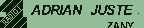
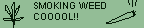
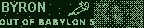
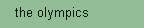

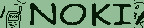
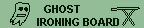
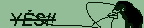

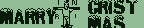
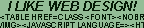

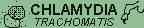
 swirly
swirly

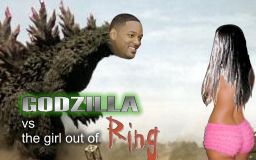

 perplexed
perplexed
 hungover
hungover