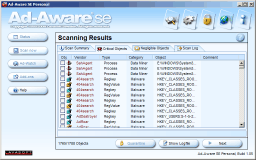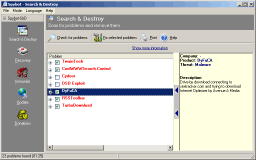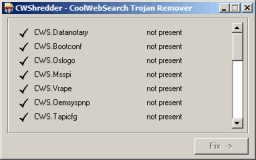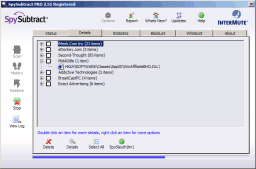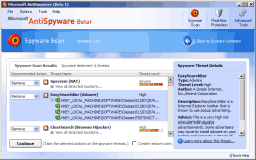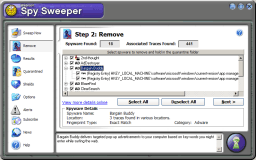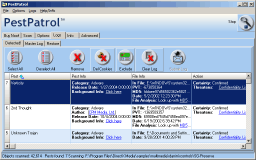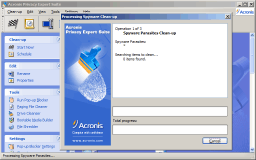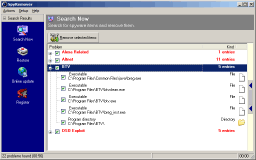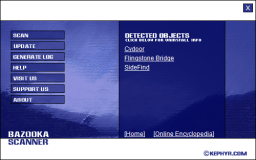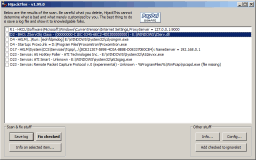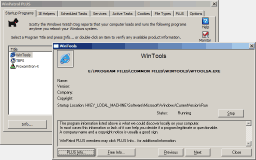Reputable anti-parasite software
Anti-parasite software can detect and remove many kinds of parasite automatically,
scanning the hard disc and system settings for known threats.
But I already have anti-virus!
Anti-virus programs, however, do not usually target parasites, which technically
aren’t viruses. Some of them, particularly those that have a category for
‘expanded threats’ or ‘potentially unwanted programs’
will detect some offenders—especially those installed by security hole
exploits—but this isn’t their primary aim and they may be less
successful at removal than dedicated tools.
But I already have a firewall!
This doesn’t necessarily help, unfortunately. A firewall can prevent incoming
attacks and block outgoing connections from unknown applications, but if
the parasite is delivered as a bundle with another program, or downloaded by the
web browser, there is nothing a firewall can do to stop it getting in. And if it
uses the web browser to piggyback its own connections, or even simply disables
the firewall software, a firewall would not be able to stop it talking to its controlling
servers.
Will removing the parasites stop my other programs from working?
Occasionally. There are a few programs that bundle parasites and refuse to run
if they are removed—Radlight might not run without SaveNow, and the
various Gator.com applications might not run without Gator. However in the vast
majority of cases the culprit software just installs parasites and never looks
for them again.
In any case, do you want to carry on running a program that
has betrayed you by installing parasites behind your back? There are always
alternatives that are really free.
All right, I’ll just run a parasite remover and I’m safe, right?
Not necessarily. Anti-parasite software—like anti-virus software—will
do its best, but it is often faced with new threats it can’t fully deal with. And once
a computer has been compromised by a virus, parasite or other trojan there is no
going back: other code, such as a custom ‘rootkit’ may have been
installed that may be unknown or undetectable to the security software.
The likelihood of this for the average home user is slim, so virus and parasite
removal is usually acceptable and the easiest course of action. But a
computer that deals with a business’s critical sensitive data should
generally be reinstalled from scratch—preferably through hard disc imaging
for convenience—should it be compromised.
So which software is best?
Caution: there are now many web pages listing and comparing anti-parasite or
‘spyware remover’ software, but many have proven highly untrustworthy,
recommending only the software they are affiliates of (that is, they receive a payment when
someone clicks and purchases the software). Often their ‘recommended’
software belongs to the worst of the disreputable software packages.
Affiliate links are not necessarily bad in themselves, but be wary of sites that are not up-front about
using them. (For the record: DOXdesk currently does not use affiliate
links or any other kind of advertising.) Other warning signs to look out for include:
-
assertions that one particular commercial program is ‘the best’ and can
remove everything;
-
failing to link to the well-known free (gratis) anti-parasite software;
-
dubious supposedly-special offers;
-
scaremongering tactics—for example misleading claims that your computer
is infected without any information to back it up, or ‘cheap shots’ like
embedding a Explorer window showing your hard disc contents, using Notepad to
open a test file, or using Media Player to eject a CD-ROM.
There is no magic bullet, no one program that is capable of removing all parasites.
But the programs listed here have a good record and should, if kept up-to-date,
greatly help in cleaning up systems.
Free anti-parasite software